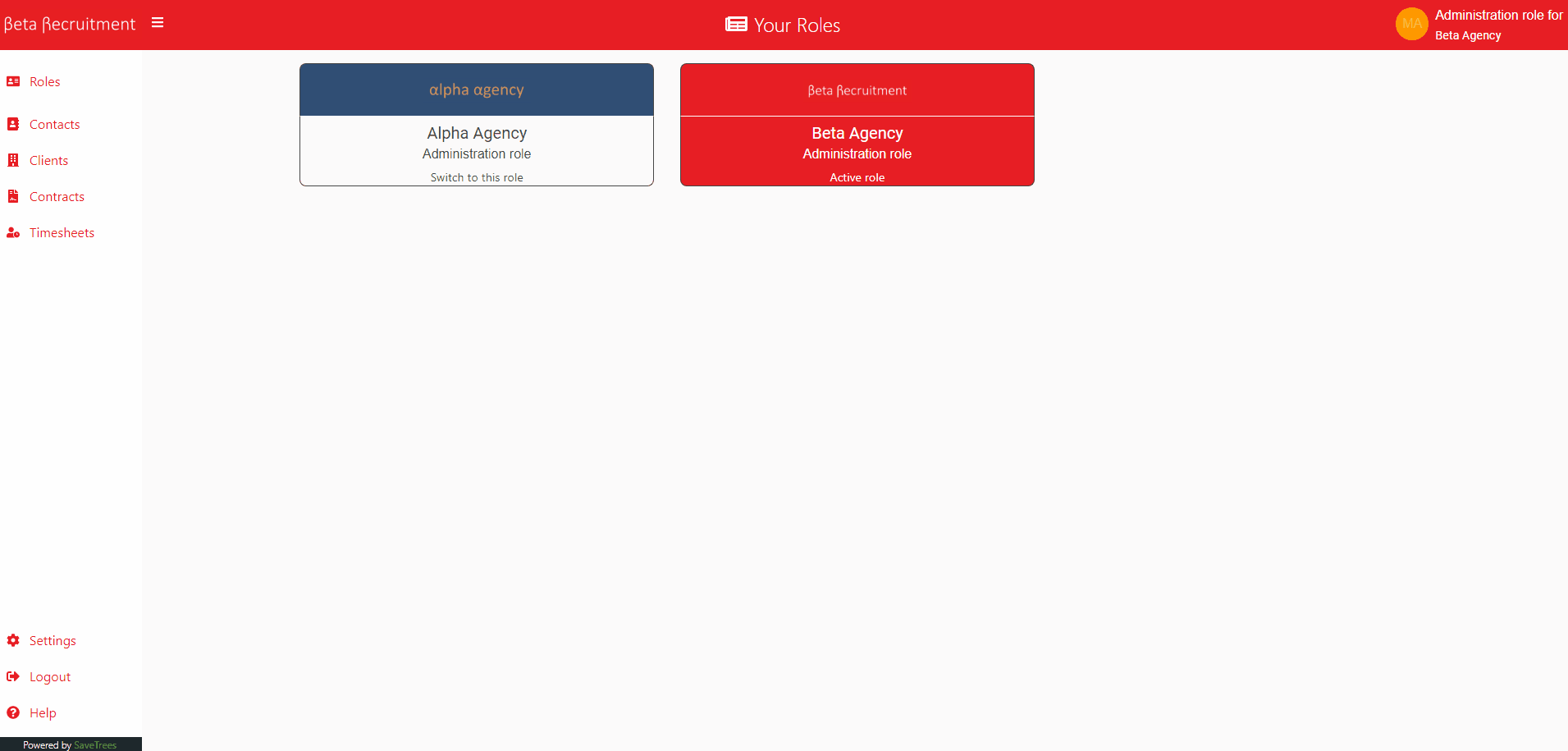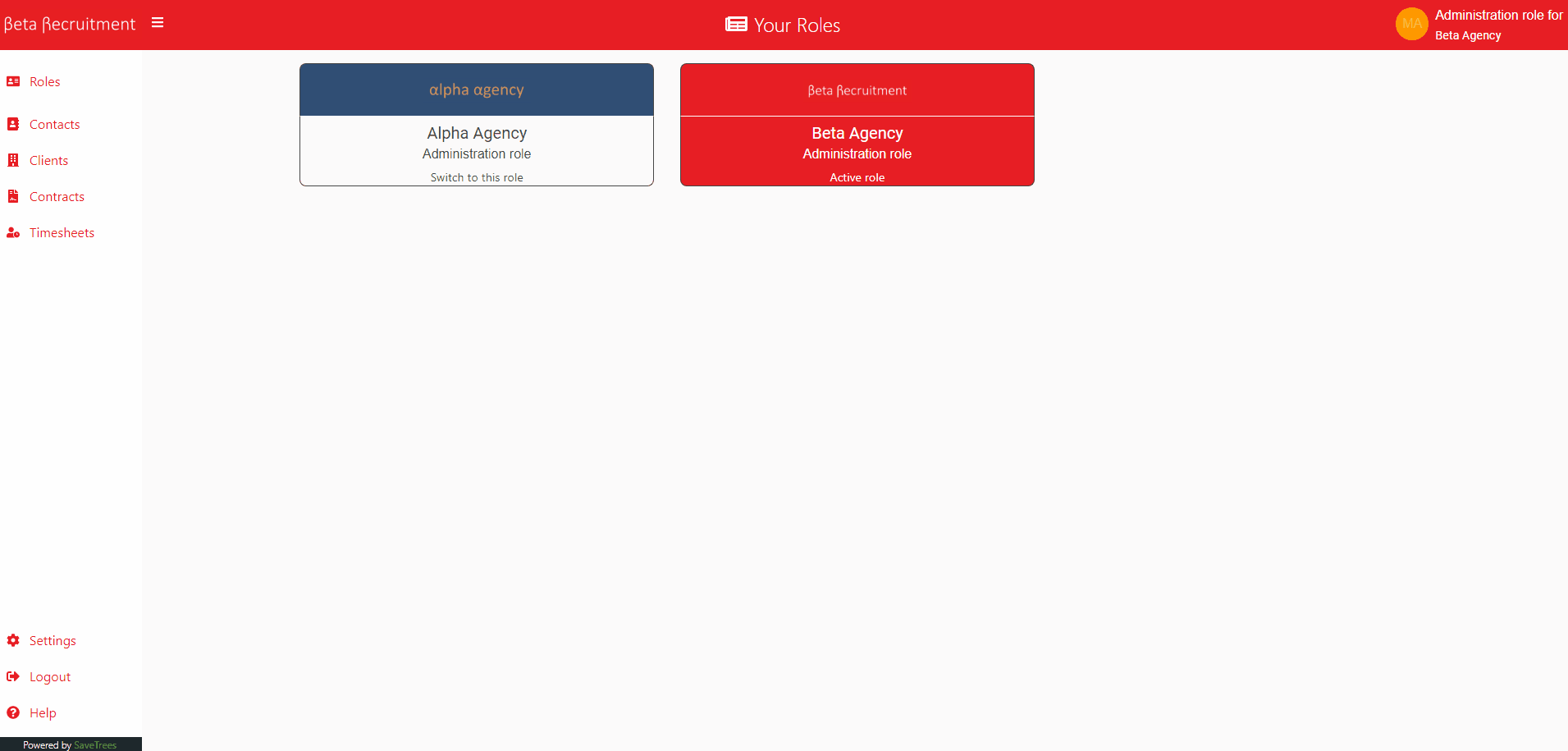
Add multiple recruitment agencies to your account
To set up two or more recruitment agencies under the same login credentials follow the steps below:
- Set up the first using the email address that you would like to use for both, confirm the account from the email that you receive and once you're logged into the system, log out.
- Navigate to the agency sign up page again at my.savetrees.co.uk/signup
- Fill in all of the second agency details and when it comes to filling in your email address, use the same as you did in step one.
That's it, simply log in as you normally would and both agencies will be there.
To help distinguish between the two agencies and to prevent confusion, don't forget to set the branding for both.