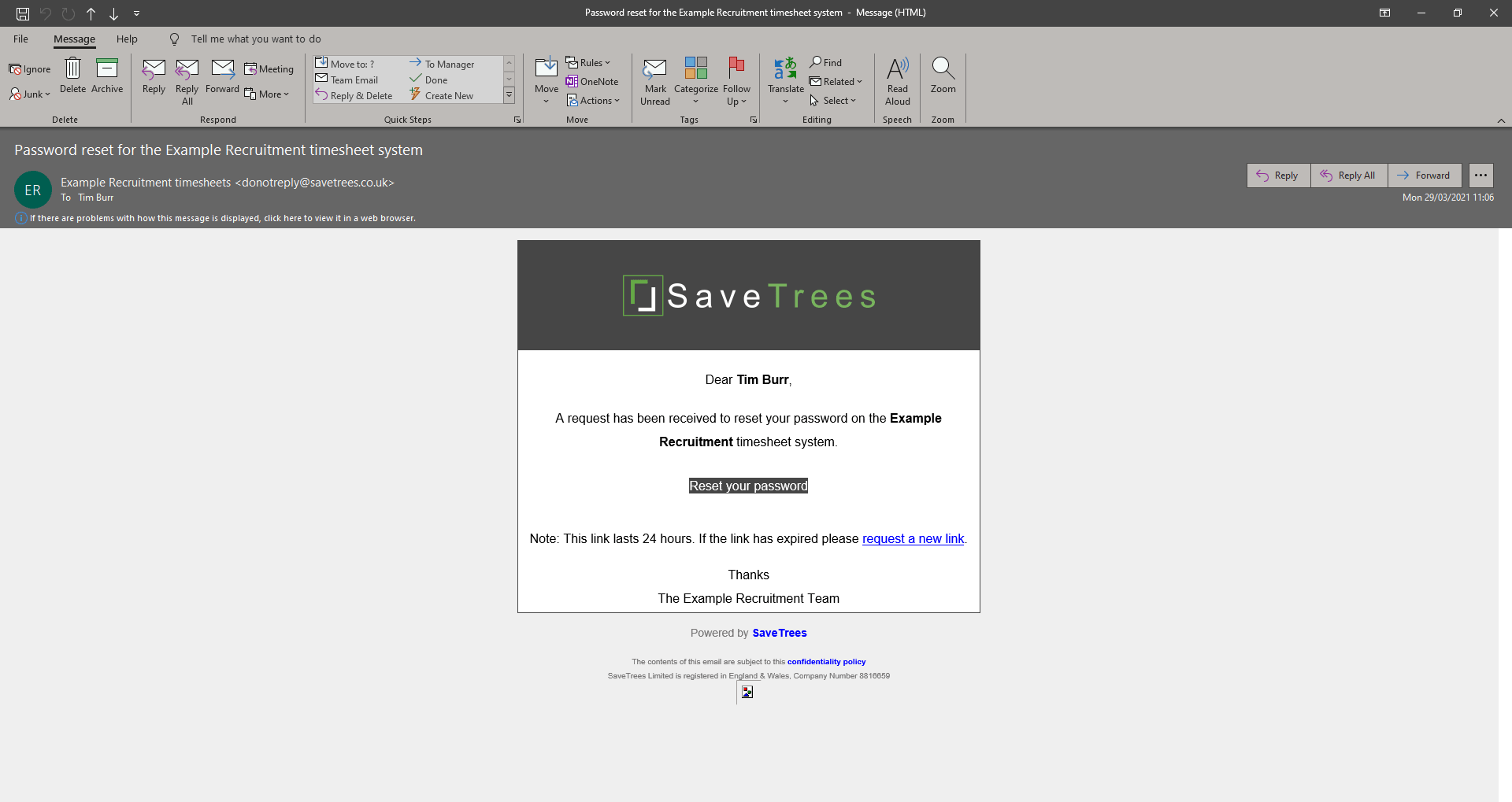
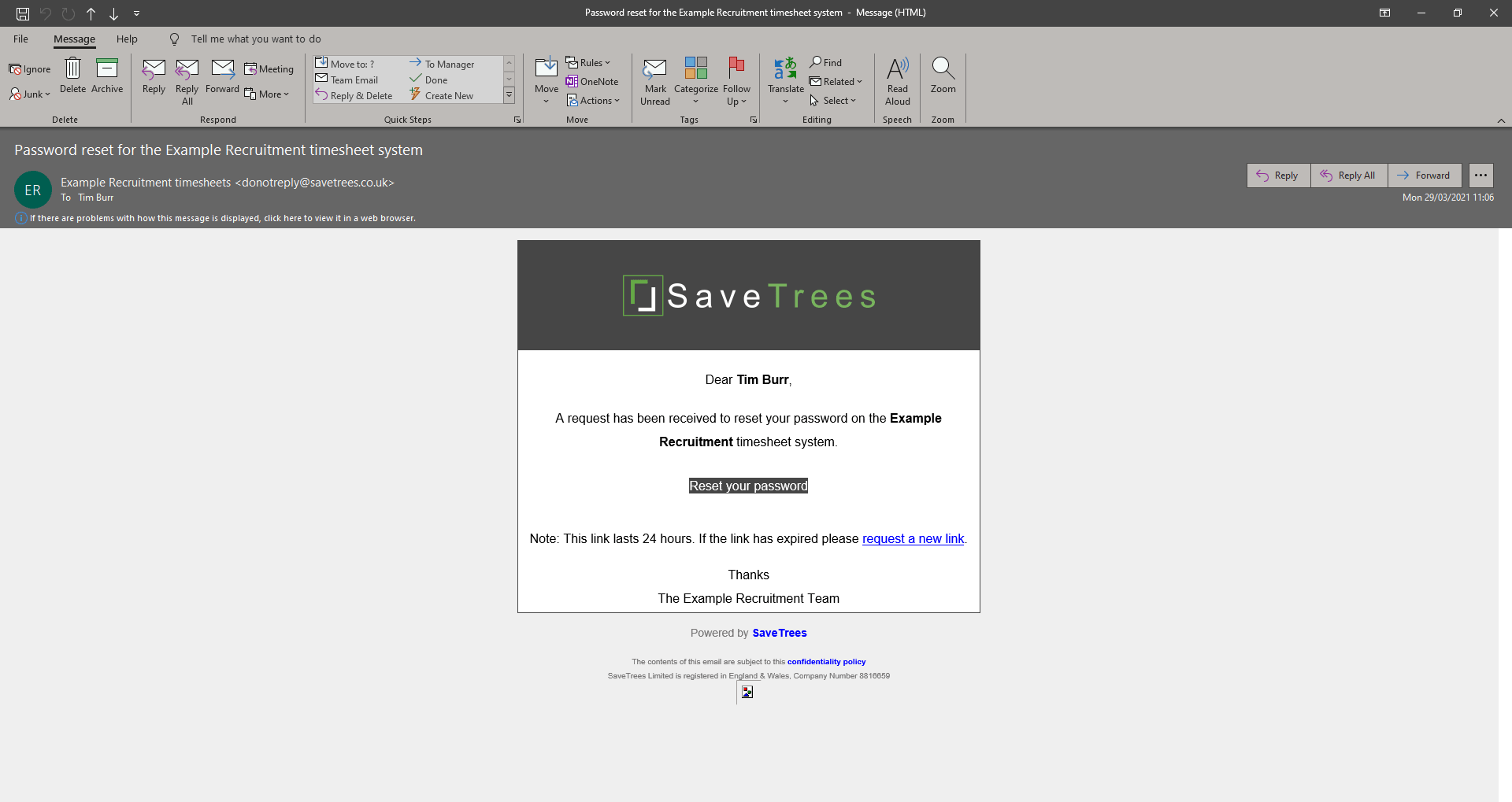
If you forget your password and remember your email address, follow the steps below.
If you have forgotten your password and your email address, speak to your agency and ask them which email address they have associated with you on the system.
Quick fix instructions
Either go to the timesheet login page for your agency (this will normally be on their website) or, you can reset your password here and follow the instructions.
Detailed instructions
1. Go to your agencies timesheet login page. You can normally reach this from the agency website, or as above. Follow the link bellow the login button that says 'Forgotten your password? Reset it'
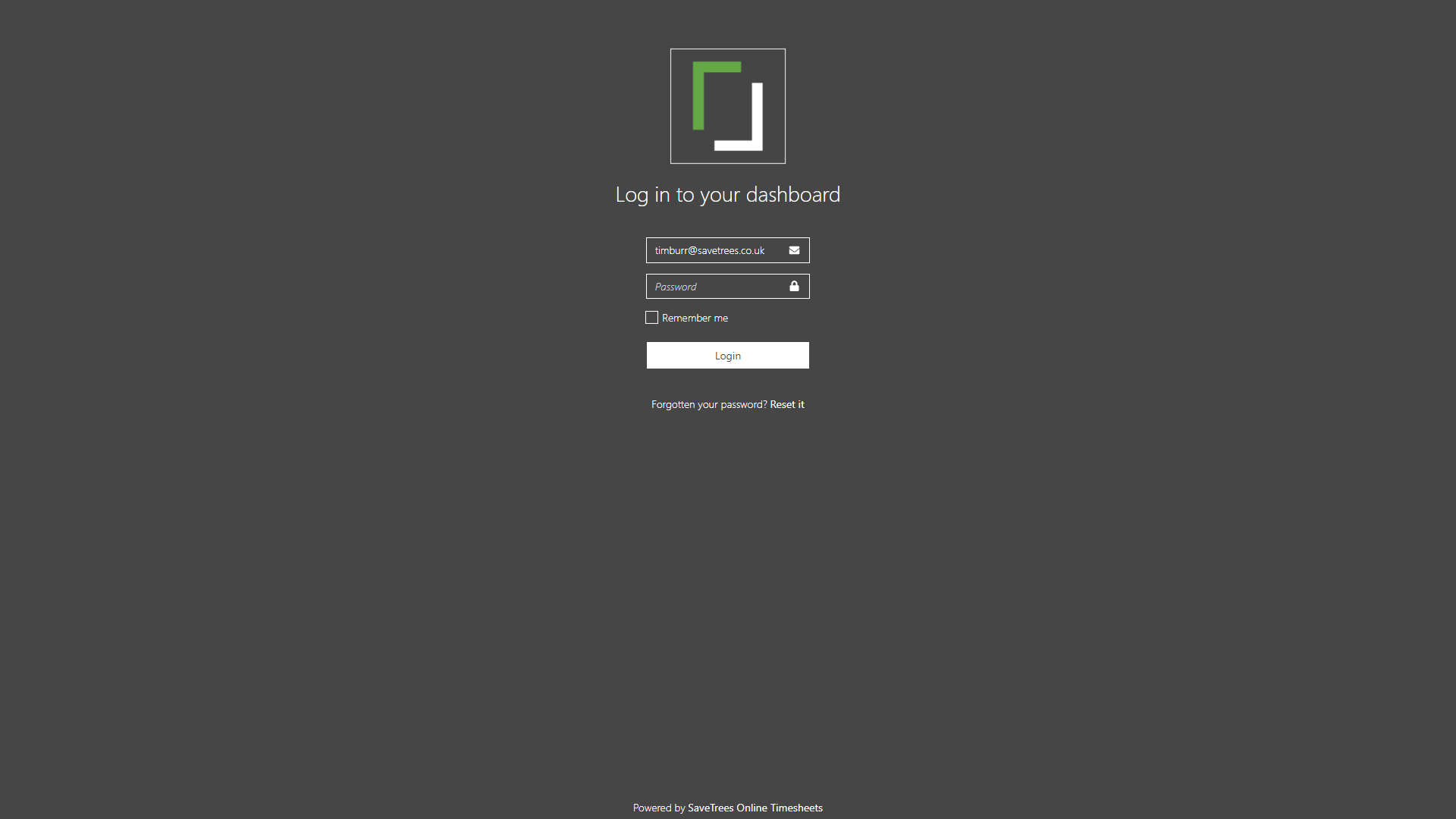
2. Enter your email address. If you entered this on the previous page, it will be pulled through. Then hit 'Request password reset email'.
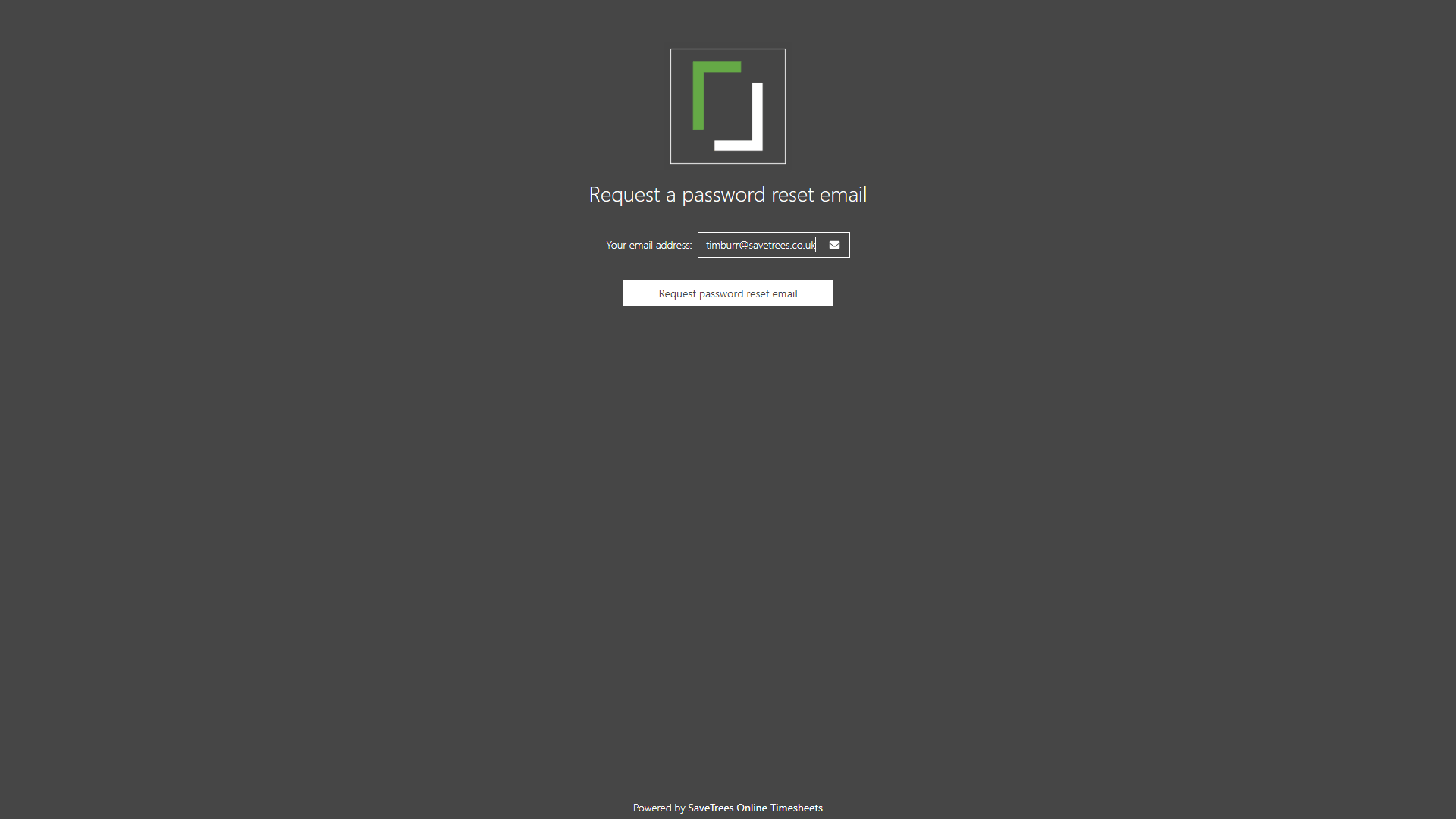
3. You will now be shown a page similar to this.
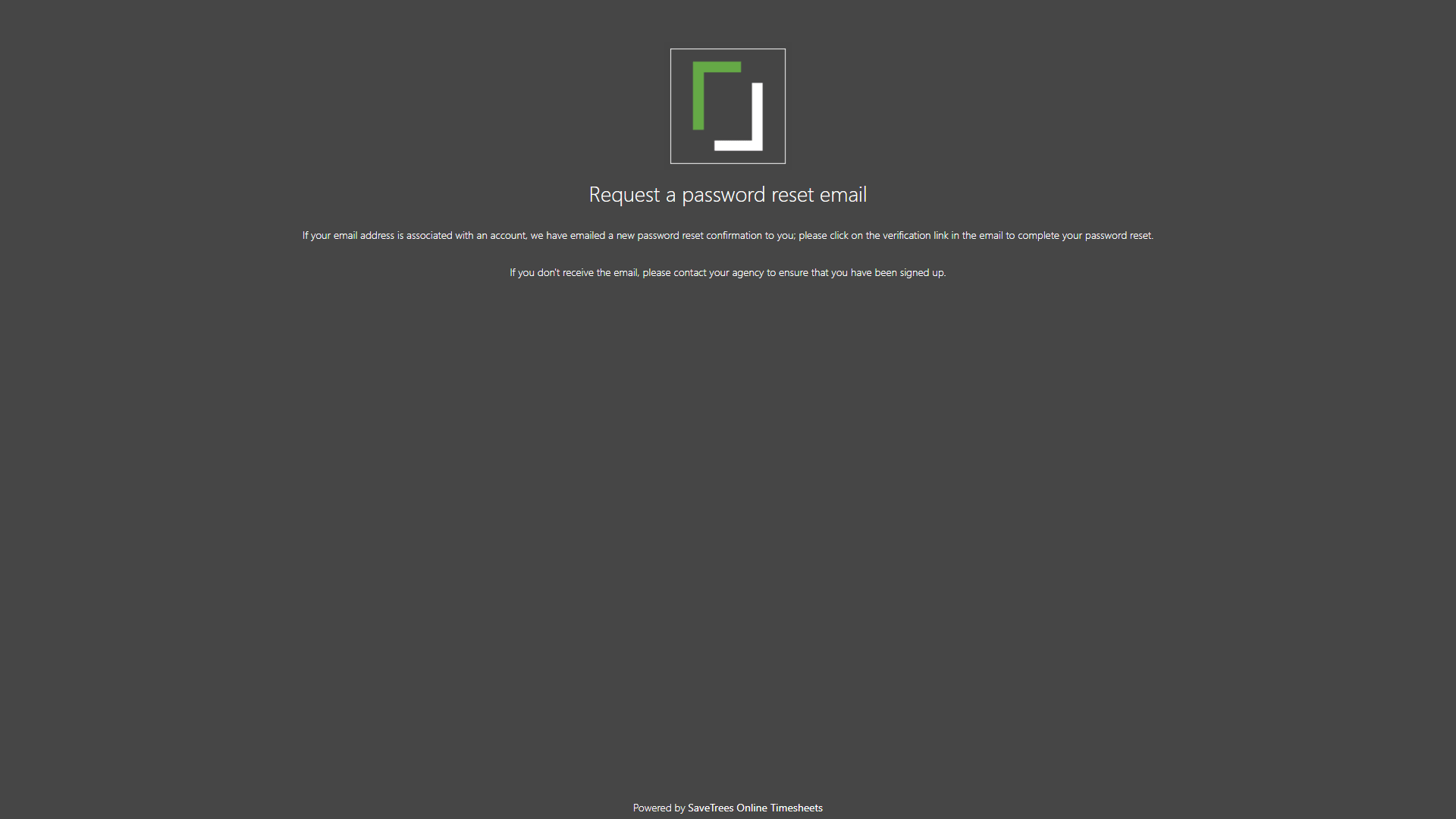
4. You should receive an email that looks like the one below. Follow the link that says Reset your password.
If the email doesn't come through within 5 minutes, speak to your agency to confirm that you are using the correct email address. If you are, then ask your agency to contact us.
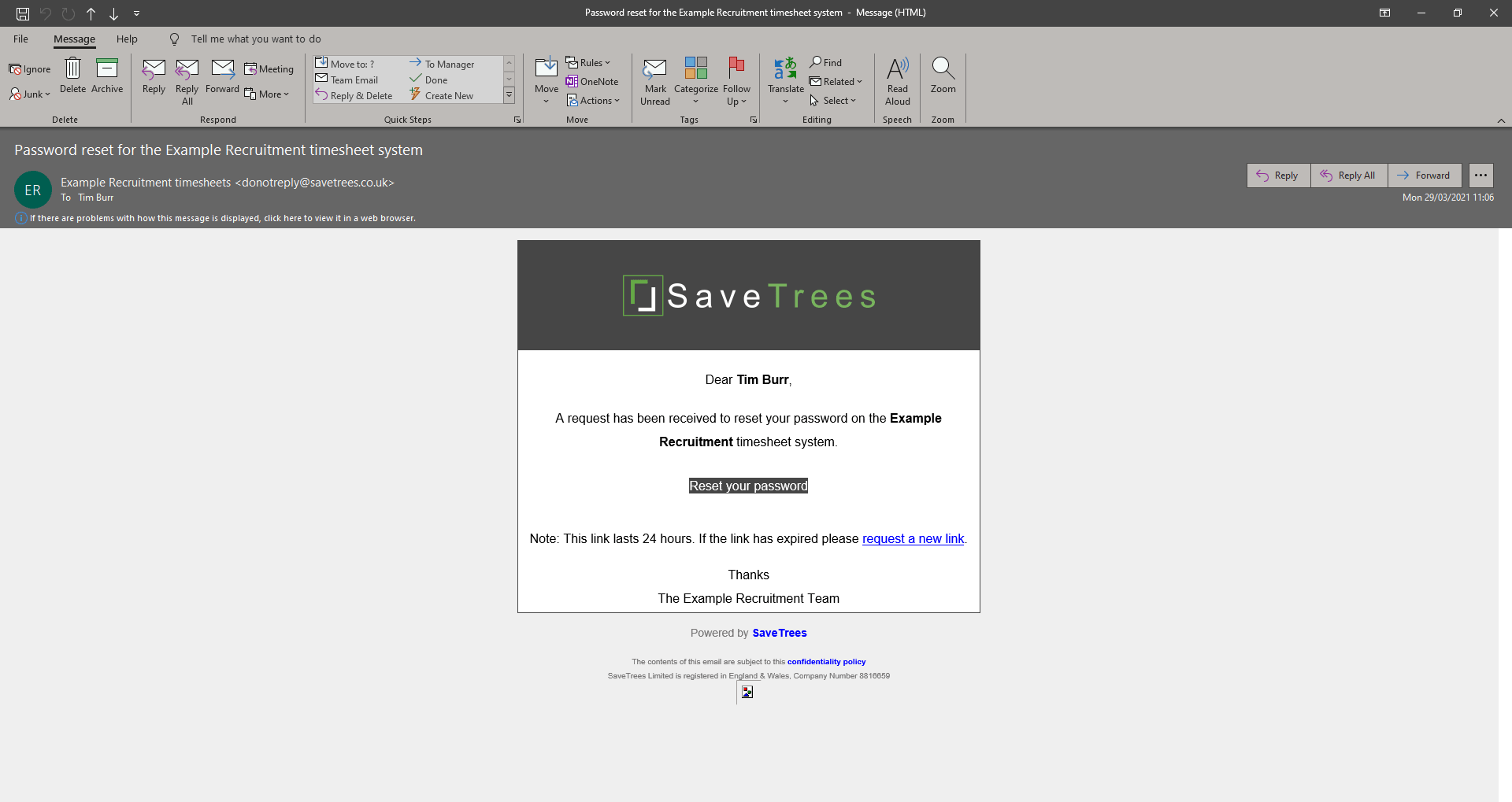
5. After clicking the link, you will be taken to the 'Set your new password' page.
Enter a new password and click 'Set password'
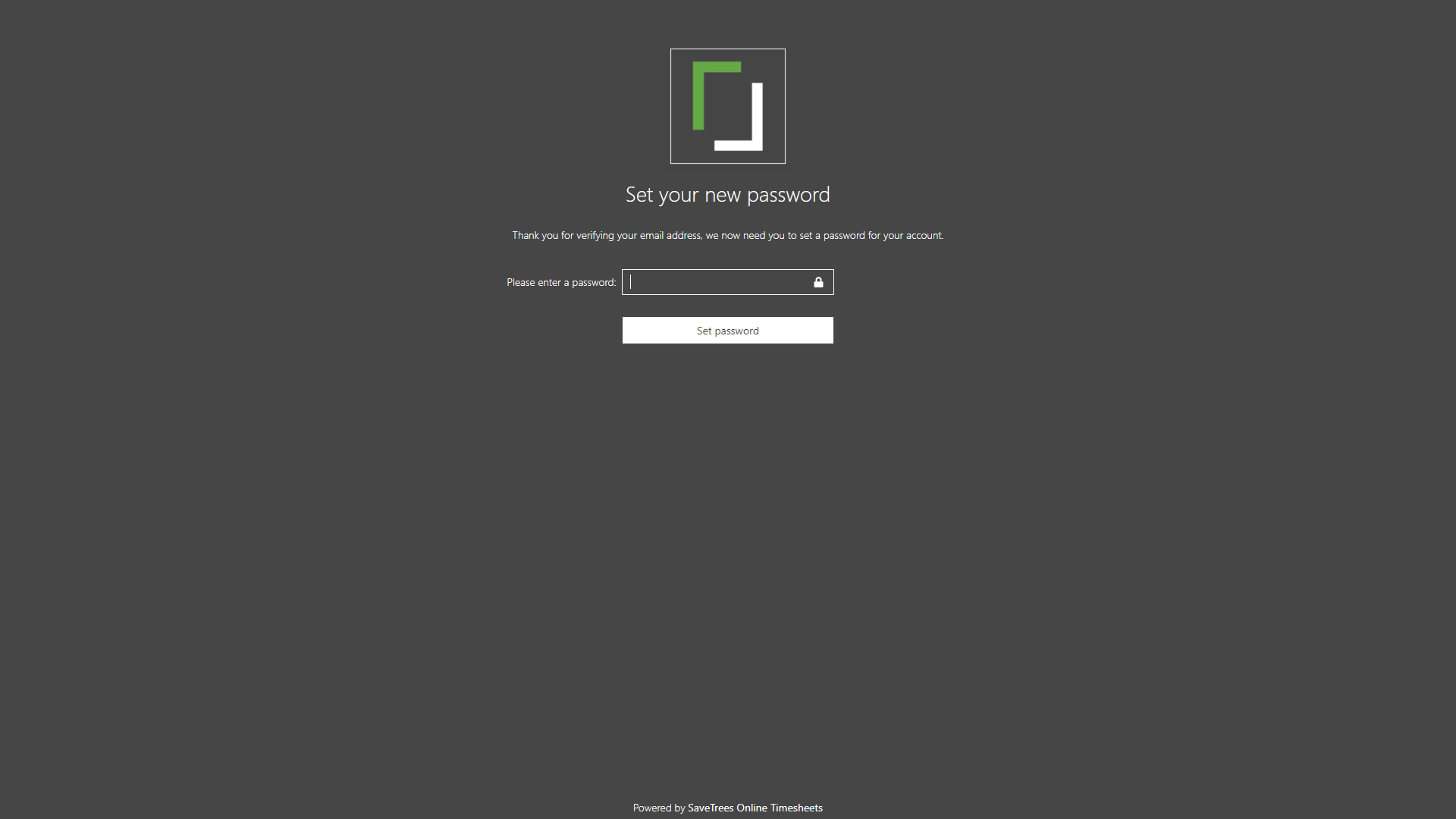
This should have resolved your password reset query but if not, please speak to your agency.
Agency admins; if you are still having issues, please contact us directly.
Notes
If your email address is not in the system, you will not be told. This is intentional and due to security reasons so, if you dont know which email address was used, please check all of your email accounts and if you still can't find it, please speak with your agency and ask which address they used.
Notes for Agency Admins
You can find the contractor or authoriser email addresses on the 'User' page.
You can request password resets on behalf of contractors and clients by following the same method above but the user will still have to follow the steps after the email is received. Again though, if you are still having issues, please contact us directly.

